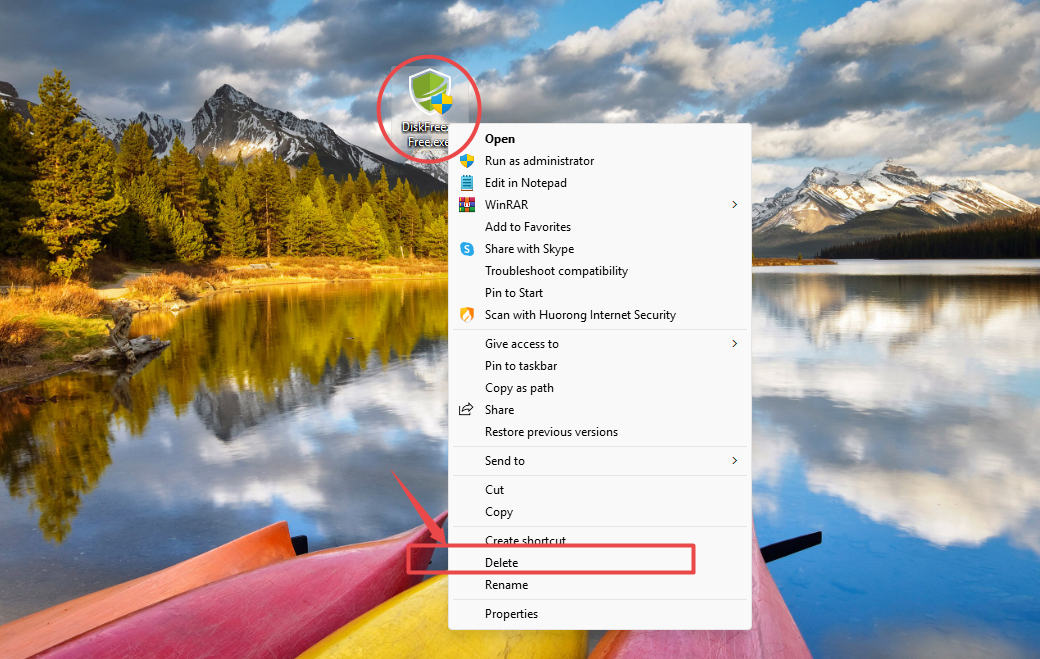DISKFREEZE FREE is just a single file and doesn’t require installation on your computer, so there’s no need to uninstall it—you can simply delete it. However, keep in mind that you’ll need to exit DISKFREEZE FREE’s protection mode first. If it’s still protecting your computer, deleting the software won’t stop it from running; it’ll keep safeguarding your system. So, make sure to exit DISKFREEZE FREE before deleting it. Check out https://www.diskfreeze.com/freehelp/2.html for instructions on exiting protection mode before proceeding. If you’ve already exited, feel free to skip these steps and delete the software directly.