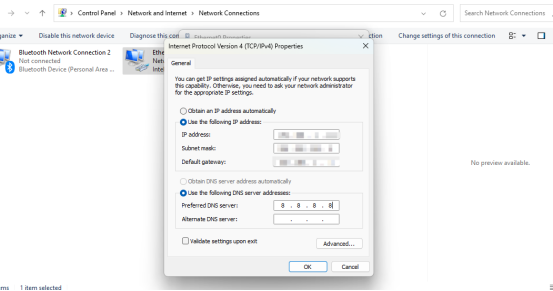Set a fixed IP address for the computer. Start by running ncpa.cpl to open the Network and Sharing Center.

Select the Network you want to configure. What you see might differ from mine, so choose the best network settings based on your actual situation.
1: On the Network Connections page, right-click the corresponding network adapter icon, and then click the "Properties" button.
2: Select "Internet Protocol Version 4 (TCP/IPv4)" and then click the "Properties" button, or double-click it (as shown in Figure 1).
3: Set your IP address to a fixed one to ensure it remains unchanged after restarting the computer. If you're not familiar with this, you can contact customer support for free assistance with the configuration (as shown in Figure 2).
Figure1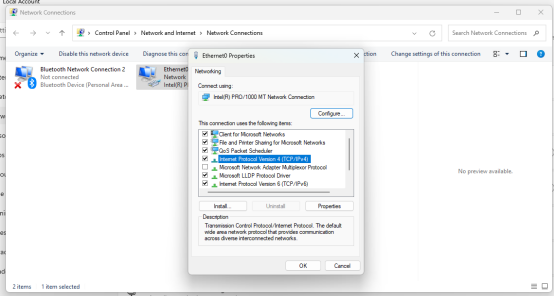
Figure2